Your Script Privacy Settings
In this article you will see the different options for your script privacy settings in Writers Spotlight.
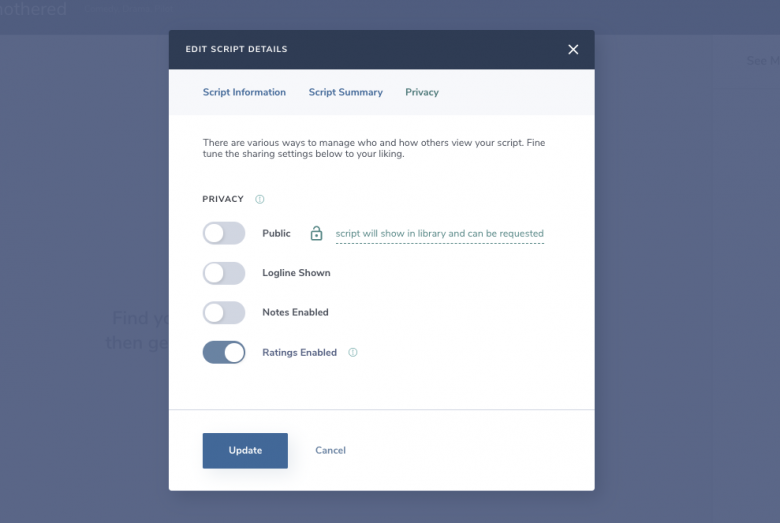
Public vs. Private
Public – script will show in library and can be requested
The default for uploading a new script is set on public. This means when you upload your new script it will appear in the script library and on your profile.
Members on the site that browse or search through the script library will be able to see your script details, but not the full script. If they want to read your script, they will be able to select “request read” or “request swap” with you. You will then receive a notification and determine whether or not you want to accept their request. If you accept their request, they will then be able to read your full script, leave notes and feedback, and recommend the script if they so choose.
Private – you can share, swap, or add script to groups
If you do not want anyone to be able to find your script, you can change your script privacy setting to Private. This means your script will not appear in the script library or on your profile. No one on the site will be able to see it, except for you.
However, if you share, swap, or add your private script to a group, that person or group will have access to your script. See more below.
Logline Shown vs. Logline Hidden
If you don’t want anyone to see your logline, you can select logline hidden. If your script is public, it will still show up in the script library, however, other members will not be able to see your logline.
Important Note:
You cannot hide your plot and character summaries. If you are protective of your idea and don’t want anyone to see your summaries, you should simply leave these two areas blank.
Share with Friends
If you share your script with a friend, you are granting them access to all your script details and the script itself without having to request it first. They can then leave notes, give feedback, rate script aspects, and/or recommend your work.
When you use the Share tool, it will disregard all the privacy settings you set on that script. Your script privacy settings on the rest of the site will remain the same. You can at any time revoke access to this friend by removing them from the list located in the sharing modal.
Share with Groups
If you share your script to a group, you are granting all members of the group, both current and future, access to all your script details and the script itself without having to request it first. Any member in the group can leave notes, give feedback, rate script aspects, and/or recommend your work.
When you use the Share tool, it will disregard all the privacy settings you set on that script. Your script privacy settings on the rest of the site will remain the same. You can at any time revoke member access to your script by removing your script from the group.
Share Script Pitch
Your script pitch is a tool to share your script and its accolades with writers and pros that are not members of Writers Spotlight. Each script has a personal link that you can send through email to the person you want to be able to read your script. Whoever you send the link to, will be able to access your script from your script pitch.
We encourage you to only send this link to people you trust. This is a great way to share your script and its accolades received on Writers Spotlight. Just remember that anyone you give your link to could send it to others without your permission.
Post to Pro Scripts
When posting a script to Pro Scripts you first have to agree to the terms of the “Submission Release.”
When you agree to the terms of the submission release you are entering into a contract. We encourage you to have a lawyer read through the Pro’s submission release before you agree to the terms. There will be a time stamp of when you agreed, and this action cannot be undone.
Once you’ve agreed, you can post your script to Pro Scripts. When you do this, it will disregard all the privacy settings you set on that script. All pros in Pro Scripts will be able to access your script details and read the full script. You are granting them access to your script without having to request it from you first. Your script privacy settings on the rest of the site will remain the same.
Learn more about Pro Scripts.
