In Document Notes
A more natural way to leave feedback
The feedback process has always been tedious. You either have to print out the script, give verbal notes, and/or cite the page to reference your notes. Now, as you read through a script, leave your note or thought directly on the page. It’s as natural as if you were hand writing it on a physical copy and as seamless as sending an email. Effortlessly give and receive notes.
No More Downloading
Safely share your work. You have the ability to grant and revoke access to your script. Strangers can no longer download your script directly to their computer.
With your personal and organized reading list you’ll always know which script you’re reading next and where it’s located. No more scrolling through endless downloads on your computer.
All Your Tools In One Spot
Providing notes has never been so simple and receiving notes has never been clearer. You no longer need multiple windows open on your computer to refer between the script and notes. Give and receive notes directly on the page with a variety of tools that include sticky notes, highlighting, and strikethrough. In addition, all notes have comment features so the writer can ask a reviewer any questions for clarification.
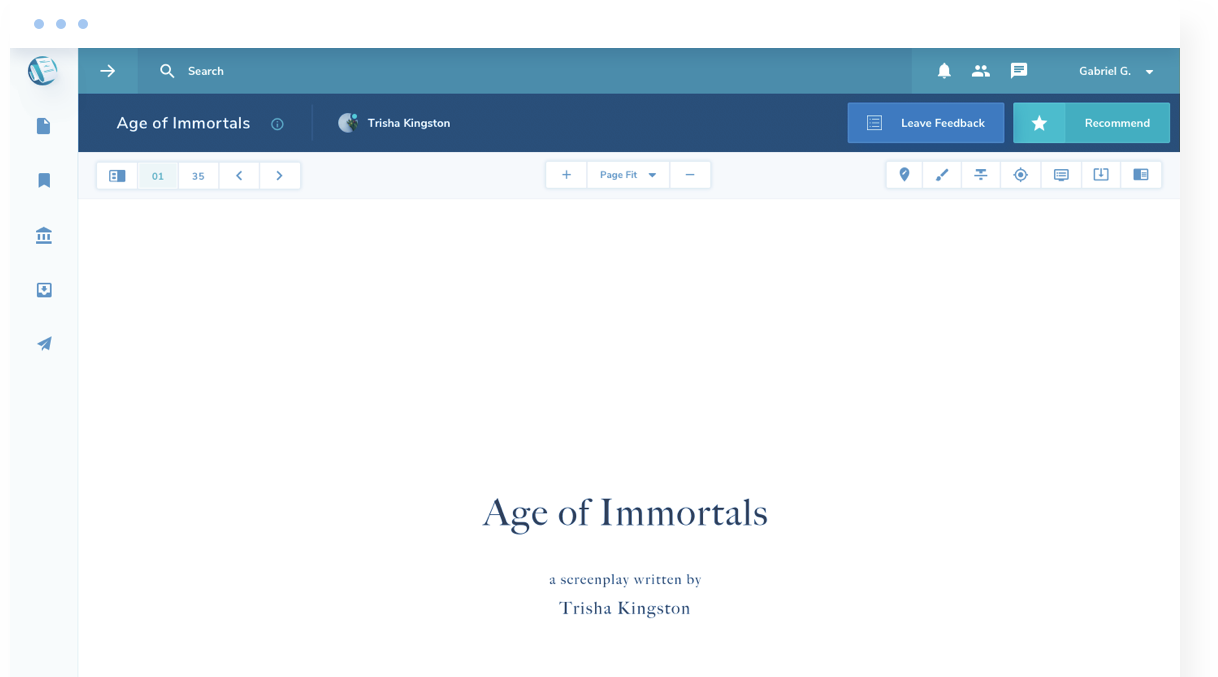
Sticky Notes
Pinpoint exactly where you want to make a note on the page. An icon will appear on the script where you left a note or comment so there’s no confusion.
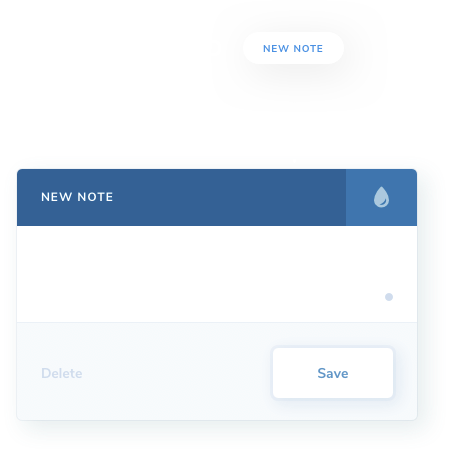
Highlighting
Use this tool to highlight a specific section that needs attention, like action or dialogue. You can also leave a note or comment with the section you highlighted.
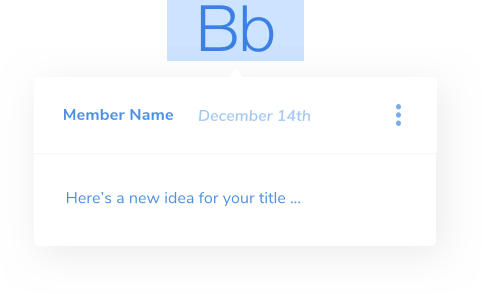
Strikethrough
Use a strikethrough to indicate a specific section of the script you feel should be cut, like action or dialogue. You can also leave a note or comment with the strike through section
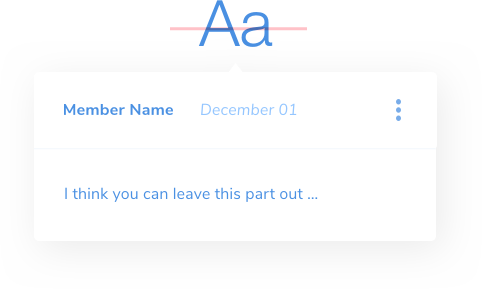
Comment Threads
Follow along and reply directly to a reviewer’s specific note or comment to ask for clarification or just to say thank you for their suggestion.
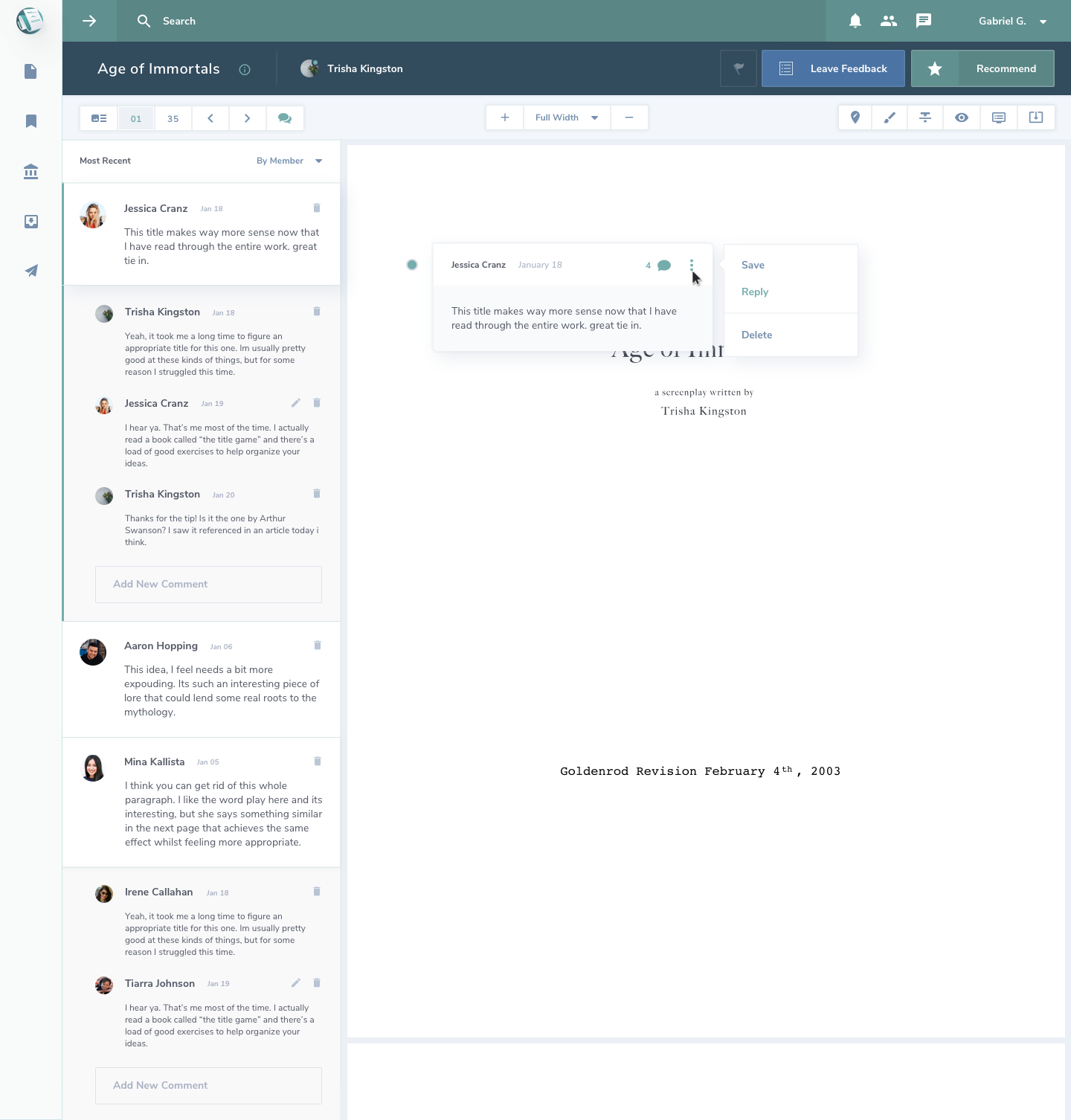
Learn how Writers Spotlight can change the way you write.
Need more detailed information? You’re in luck. The Writers Spotlight platform was designed by writers for writers. Yes, we love to write too! Check out our knowledge base and find out what our site can do for you.
Explore